Another keyboard!
HHKbeeb
A couple of years ago I made a BBC Micro tribute keyboard in the runup to the beeb’s 40th anniversary. I called it HHKBeeb:
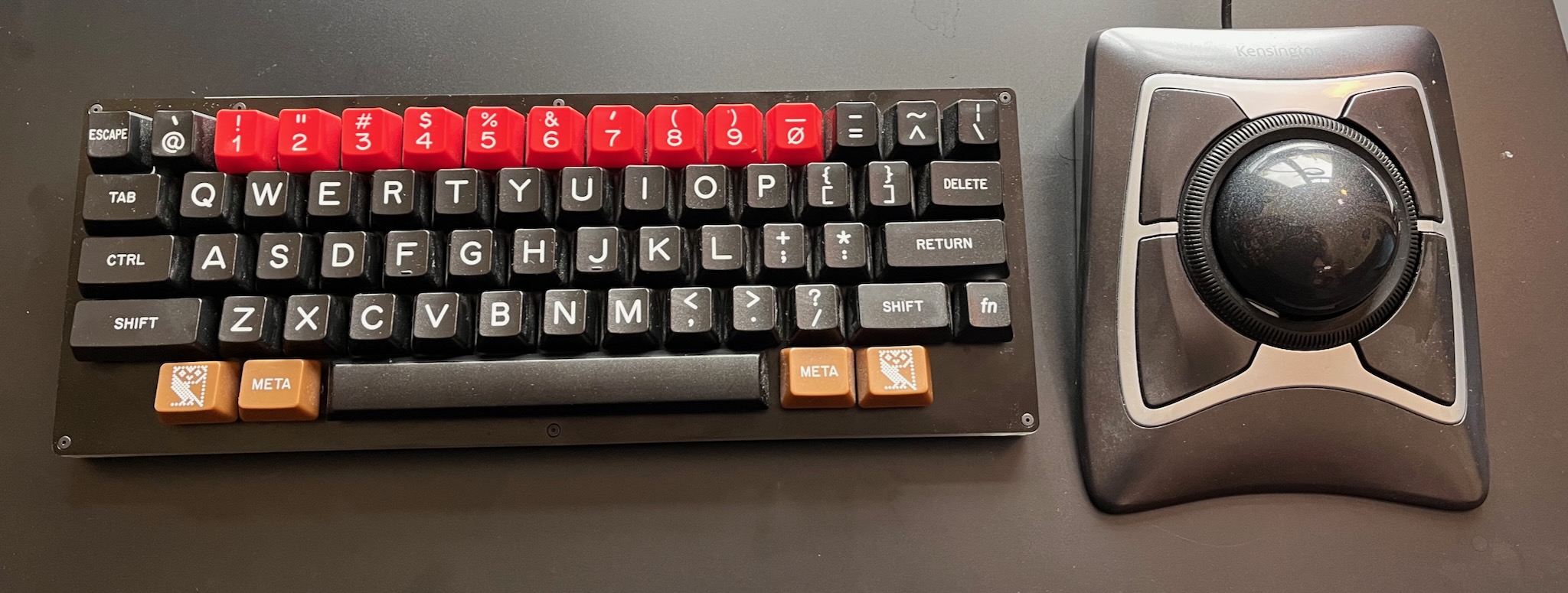
The HHKBeeb is made from:
- keycaps designed by me and printed by WASD
- Yiancar HS60 PCB
- generic HHKB aluminium / acrylic sandwich case
- Cherry MX clear key switches
I planned to make a beeb-style acrylic sandwich case, but it was too hard to choose a place to get the acrylic cut, so that never happened.
In practice I find 60% keyboards (like the Happy Hacking Keyboard) too small – I need an arrow cluster. So I used the HHKBeeb with a Keybow 2040 macro pad to give me arrows and a few function keys for moving windows around.
Keybird69
My new keyboard is for a Finch and it has 69 keys, so it’s called Keybird69. (I was surprised that this feeble pun has not already been used by any of the keyboards known to QMK or VIA!)

It is made from:
- Signature Plastics DSS “Dolch” keycaps
- Cherry MX clear key switches with a few Cherry MX silent blacks for the modifier keys.
- Waveshare RP2040-Tiny controller board and USB socket
- a pretty purple PCB designed by me and made by JLCPCB
- black FR-4 copper-plated fibreglass switch plate and base plate, also made by JLCPCB.
- enclosure sides are LEGO Technic beams
- generic conical aluminium feet like the ones that came with the HHKBeeb case
why?
A combination of reasons:
- The HHKBeeb and Keybow 2040 never stayed put, so I would often get my fingers on the wrong keys when moving my right hand some varying distance between them;
- Although I like the HHKBeeb’s ECMA-23 bit-paired layout in theory, in practice it’s super annoying to switch between it and my laptop’s more normal layout;
- I had a cunning idea for using LEGO in the enclosure, which avoid the problem of getting acrylic cut to spec;
- Learning to use KLE, LeoCAD, KiCad, and QMK was lots of fun.
story time
I have been mildly obsessed with compact keyboards practically forever, but back in the 1990s there were no good options available to buy, so I made do without.
The first small keyboard I liked was the (now discontinued) HHKB Lite
2,
which has an arrow cluster unlike the pure HHKB. I have a couple of
these lurking in the Boxes Of Stuff in the corner. But I’m not a huge
fan of the limited modifiers, or the Topre HHKB Lite 2 key
switches (they’re a bit mushy), or the styling of the HHKB case.
Correction: the HHKB Lite 2 did not actually use Topre switches.
I gradually used Macs more, and switched to using the Apple Aluminium keyboard - the model A1242 compact wired version, and the model A1314 wireless version. I also switched from a Kensington Expert Mouse trackball to an Apple Magic Trackpad.
But then Apple lost the plot with its input devices, so I thought I should plan to wean myself off. And in the mean time, the custom keyboard scene had flourished into a vibrant ecosystem of open source hardware and software.
So instead of relying on someone else to make a keyboard I like, I could make one myself! My own PCB and switch plate, designed for just the layout I want.
And with QMK open source firmware, I can make good use of the fn key that was so disappointingly unconfigurable on the HHKB and Apple keyboards.
what’s next
I’m planning to write some more notes about various details of the design:
 Tony Finch – blog
Tony Finch – blog