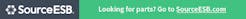The USB interface has become almost universal, a remarkable achievement aided by the fact that it can deliver power and data through the same cable. The USB protocol has evolved over the years, keeping pace with product demands for watts and bits. We’ve now reached a point where the latest iteration—USB-C with PD—is able to handle up to around 100 W to support the fast charging demanded by consumers for their portable devices. In addition, it meets the high data-exchange requirements typical across an increasingly wide and diverse range of end applications and market sectors.
1. USB Type-C and PD are complicated.
With a universal connector that can plug into a power host (source) or device (sink), it seems like the negotiation of which device is powering which can be overwhelming for product designers and consumers. However, products can have more—or less—complexity based on the product designer’s needs.
For Type-C only devices, a single IC can be used to control all of the connection handshakes. For more complex features, the Power Delivery protocol (PD) can be implemented. There’s a strict set of guidelines that must be followed to be USB-C PD compliant. Products receive approval from the USB-IF governing committee before they’re certified. Utilizing firmware from certified IC vendors can simplify design the solution.
2. USB Type-C and PD is expensive.
To detect, attach, and negotiate communication, it would seem that the transition from USB 2.0 to USB-C would become expensive. For basic USB-C functionality, a basic state-machine controller can be used. Controllers are available on the market for <$0.20, introducing minimal cost, power, and impact to PCB area. Furthermore, with the wide adoption of USB-C, prices are dropping on controller ICs and they’re becoming more efficient. With the widespread adoption of USB-C, prices of implementation are dropping. Including a USB-C socket and controller in a system can be done for less than $0.20.
3. All Type-C ports have identical functionality.
Despite a common connector, the actual feature set of a USB-C port can vary significantly. Ports on travel adapters only charge devices. Ports on wearable devices typically only receive charge. Ports on dual-role devices such as laptops can still see variation in port features. Power levels for standard Type-C ports are limited to 15 W while ports that implement PD can negotiate power up to 100 W. In addition, some ports are capable of data communication up to USB SS Gen 2 speeds of 10 Gb/s. Other features may include DisplayPort or Thunderbolt support.
4. All Type-C cables are identical.
While all USB-C cables have identical paddles and can fit any USB-C port (Fig. 1), it doesn’t necessarily mean that their electrical characteristics and features are the same. Standard cables are rated for 3 A and length of ≤4 m. Cables that are ≤2 m or required to support between 3 to 5 A need an electrical marker IC known as an e-marker.
1. The USB-C form factor is much smaller than HDMI and USB 3. While the size is comparable to Lightning, USB-C will be universal, and it has the same connector on both ends.
Cables can also be “full featured” and, for example, support up to 4K high-definition video. As mentioned earlier, full-featured cables could actually have more wires to enable the additional bandwidth. The Type-C spec allows designers to utilize only what features they need on their ports, reducing complexity and cost. As the market has matured, more and more solutions have been optimized to meet demands.
5. USB Type-C is another cable I need to buy.
While the USB-C cable is unique, adoption of the USB-C form factor is high and USB-C cables are becoming more common. The intent is that this cable will eventually be the only one needed by consumers. If the same cable can be used to power your PC from any charger and charge your phone and any of your wearables, eventually the number of required cables for consumers will decrease.
6. The Type-C cable is just a different interface than Type-A&B.
Type-C with PD is far superior to Type-A&B for both power and data rates. While Type-A&B BC 1.2 pushed the power capability up to 7.5 W, USB-C PD can negotiate up to 100 W. USB SS Gen 1 had a maximum of 5 Gb/s while Gen 2 allows for 10 Gb/s (Fig. 2). More recent updates enable both sets of Tx and Rx lines to be used to once again double the effective data rate.
2. USB-C allows for data rates up to 10 Gb/s. USB-C PD enables charging up to 100 W, far exceeding legacy standards.
7. Type-C cables are just for data and charging small electronics.
USB-C is certainly universal. Not only can it power your phone and small wearable devices, it’s able to power your PC, household items, and even industrial equipment with power ratings up to 100 W.
8. I still need my 3.5-mm jack to listen to music.
This isn’t the case. USB-C allows for audio over the connector. The USB-C cable has dedicated D+/D− pins that support audio signals. The SBU (sideband use) pins can be used for Mic and Ground signals. While some headset manufacturers are developing headsets with USB-C connectors, many are coming up conversion dongles. Dongles are small adapters with a 3.5-mm port on one end and USB-C on the other, allowing consumers to continue to use their favorite 3.5-mm headsets. While sound quality may suffer due to the presence of a dongle, many consumers are opting for this cheap option instead of immediately replacing their headsets.
9. USB Type-C will no longer support analog audio.
Many assume that all audio must be digital if it’s passing over USB-C. This isn’t the case. While a number of electronic platform designers would like to continue to utilize analog audio, there’s a clause in the USB-C specification that if analog audio is used, digital audio must also be supported in the system.
10. I can’t charge and listen to music at the same time.
While USB-C is so versatile for functions such as charging, passing data, and listening to audio, some are frustrated because their device includes only one port. The initial assumption is that USB-C port must only be able to support one function at a time. However, the USB-C spec is written so that multiple functions are possible over the same port, thus allowing for accessory support. Consumers can purchase a dongle with a USB-C input and multiple outputs to enable simultaneous charging and consumer data or audio use.
11. Video over the USB port is poor.
This isn’t true. USB-C’s feature set is certainly superior to the USB 2.0 feature set. The USB-C specification includes “alternate modes.” These are functional extensions that allow non-standard USB protocols such as DisplayPort and Thunderbolt to pass over the USB-C connector. USB-C supports high-definition video up to 4K video on the super-speed pins. The USB-C connector truly combines all industry-leading protocols for power, data, video, and audio into a sleek and flexible form factor.
Julie Stultz is Technical Marketing Manager at ON Semiconductor.